Clipboard Nodes
A downloadable tool
What Is This?
A plugin for copying and pasting text using blueprint nodes. Created this plugin due to there not being default copy-paste blueprint nodes for use in Unreal Engine. Hope this helps you with your copy-paste needs while game developing!
Supported Versions / Platforms:
Unreal Engine 4.26, 4.27 (Win32, Win64,, Linux, Linux AArch64, Android)
How To Use:
To locate the blueprint nodes, use the keywords Copy, Paste, or Clipboard while searching inside an open blueprint. The Copy To Clipboard node will take in an FString that you can input manually or assign a variable to. The Paste From Clipboard node will output an FString from the text currently copied in the clipboard.
| Status | Released |
| Category | Tool |
| Author | KujoKnight |
| Tags | clipboard, copy, paste, plugin, tool, Unreal Engine |
Download
Download
ClipboardNodes.zip 17 MB
Install instructions
For installing to project:
- Copy the "ClipboardNodes" folder to the Plugins folder of your project folder (Project\Plugins)
For installing to engine:
- Copy the "ClipboardNodes" folder to the Plugins folder of your engine folder (UE_4.XX\Engine\Plugins)
Development log
- Clipboard Nodes UpdateJan 26, 2022
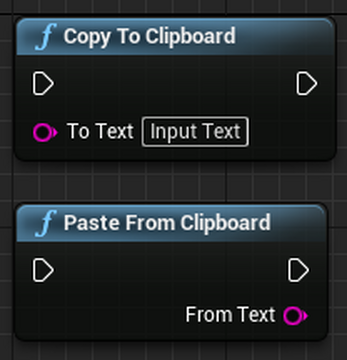
Comments
Log in with itch.io to leave a comment.
Thank you sooo much! Saved me a lot of time man! (working on 5.3.2. If Unreal doesn't detect the plugin, just update the plugin version OR delete the binaries and intermediate folders and then it will recompile automatically)
Sir, you're a legend.
Thank you!
(PS: Works on 5.3.2, but you need to upgrade the plugin version on your own [Not hard])
Always happy to help!